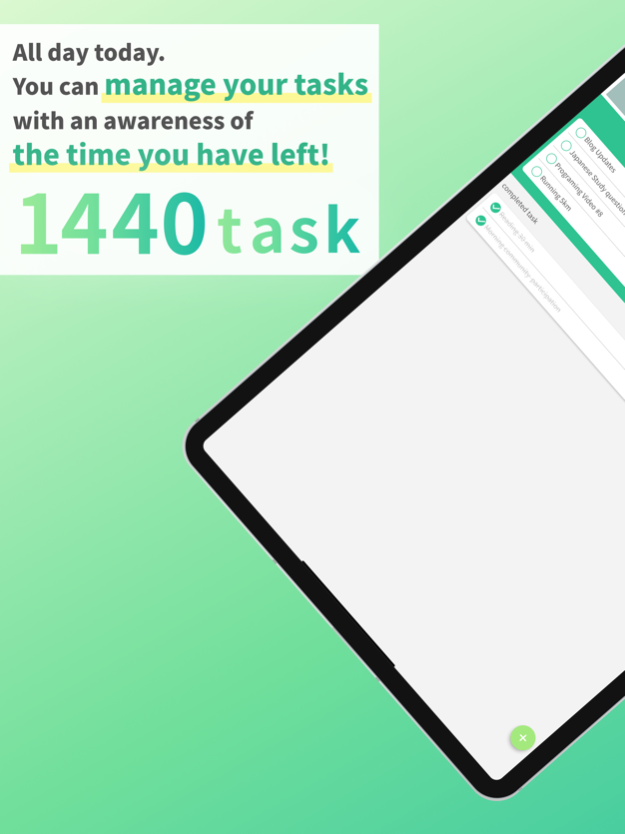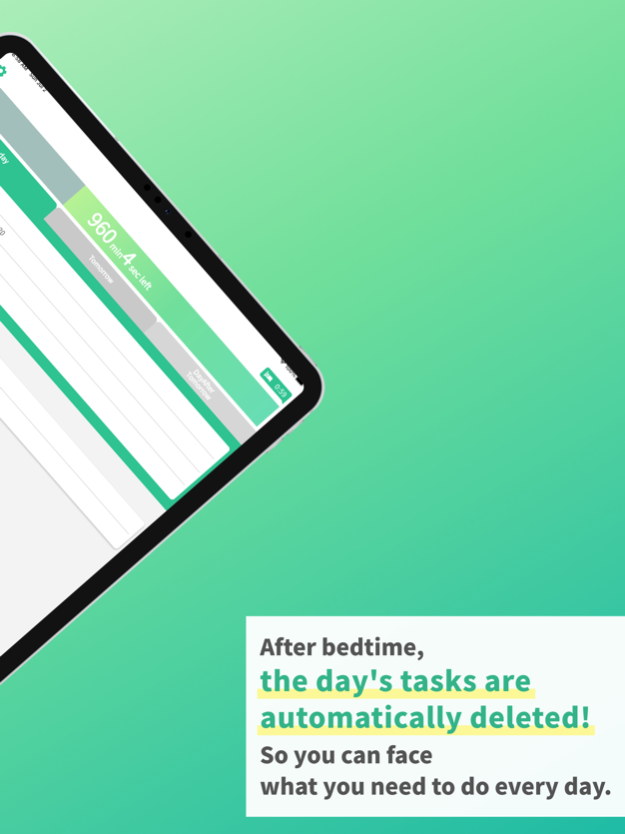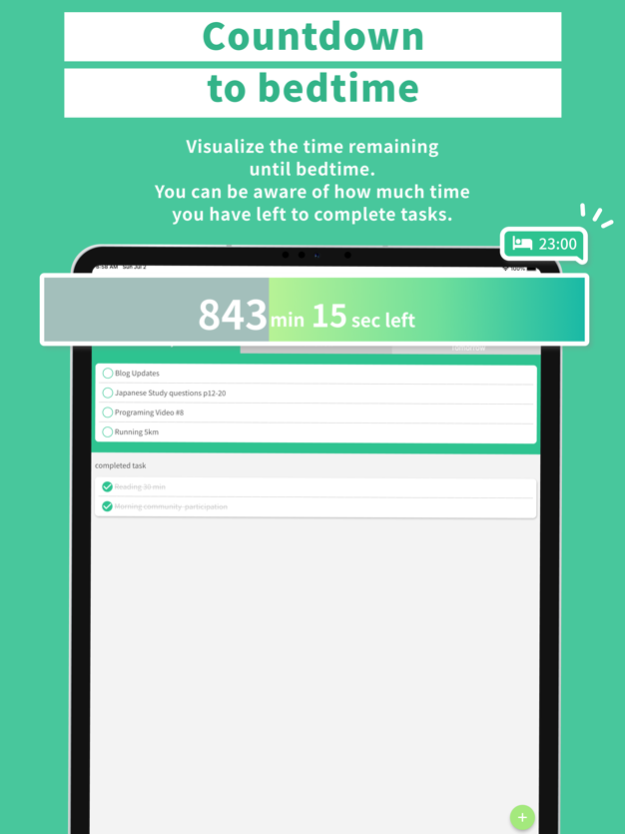1440task 2.0.1
Continue to app
Free Version
Publisher Description
There are only 1440 minutes in a day.
To accomplish many tasks efficiently in a limited amount of time,
It is important to identify what you do on a daily basis to the extent feasible.
However, many of you may have this challenge.
◆Three causes of task management failure
(1) You spend time without being aware of time
(2) Putting off tasks until later
(3) Continued failure to accomplish tasks lowers motivation.
1440task solves three causes that hinder task management.
◆Application Features
①Countdown to bedtime
By counting down the remaining time until bedtime,
you can be aware of the day's tasks to be completed by the end of the day.
It also stabilizes your daily bedtime, which can lead to a healthier lifestyle.
⇨Cause “(1) You spend time without being aware of time” is solved.
(2) Tasks are valid until bedtime
Even if a task remains unaccomplished until bedtime, the unaccomplished task will not be carried over to the next day.
You can make it a habit to write down as many tasks as you can do each day.
⇨Cause “(2) Putting off tasks until later” is solved.
(3) List only the most recent tasks.
Even if you write down tasks for the long term ahead, you will not be able to keep up with managing them.
As the uncompleted tasks pile up in this way, motivation for task management decreases.
For this reason, 1440task allows you to write only the most recent tasks.
(Free version: Today's tasks only |
Premium version: Today's, tomorrow's, and the day after tomorrow's tasks)
⇨Cause “(3)Continued failure to accomplish tasks lowers motivation” is solved.
ーーーーーーーーーーーーー
◆Premium Plans
There is no monthly or annual fee. This is a outright purchase plan.
You can use "Additional functions for tomorrow and the day after tomorrow" and "Ad-hiding function" permanently.
◎Additional functions for tomorrow and the day after tomorrow
This function allows you to make plans not only for today, but also for tomorrow and the day after tomorrow.
This function is designed for people who want to list up tasks for "today" one or two days in advance, rather than thinking about them today.
◎Advertisement hiding function
There are only 1440 minutes in a day.
This function is recommended for those who do not want to spend even a few tens of seconds viewing advertisements in order to accomplish their tasks.
◆Premium version is recommended.
Although the free version of this application is useful enough for your task management, we recommend you to use the premium version.
Sometimes you think of task to be done today on that day.
On the other hand, you may want to write down in advance what you will do tomorrow or the day after tomorrow.
If you are using the Premium version, you will find this extension easy to use.
It is comfortable without being distracted by advertisements.
Of course, you can also experience the convenience of this application with the free version.
Manage your tasks effectively and enjoy a fulfilling day!
Apr 18, 2024
Version 2.0.1
minor bug fixed
About 1440task
1440task is a free app for iOS published in the Food & Drink list of apps, part of Home & Hobby.
The company that develops 1440task is Kota Suzuki. The latest version released by its developer is 2.0.1.
To install 1440task on your iOS device, just click the green Continue To App button above to start the installation process. The app is listed on our website since 2024-04-18 and was downloaded 1 times. We have already checked if the download link is safe, however for your own protection we recommend that you scan the downloaded app with your antivirus. Your antivirus may detect the 1440task as malware if the download link is broken.
How to install 1440task on your iOS device:
- Click on the Continue To App button on our website. This will redirect you to the App Store.
- Once the 1440task is shown in the iTunes listing of your iOS device, you can start its download and installation. Tap on the GET button to the right of the app to start downloading it.
- If you are not logged-in the iOS appstore app, you'll be prompted for your your Apple ID and/or password.
- After 1440task is downloaded, you'll see an INSTALL button to the right. Tap on it to start the actual installation of the iOS app.
- Once installation is finished you can tap on the OPEN button to start it. Its icon will also be added to your device home screen.